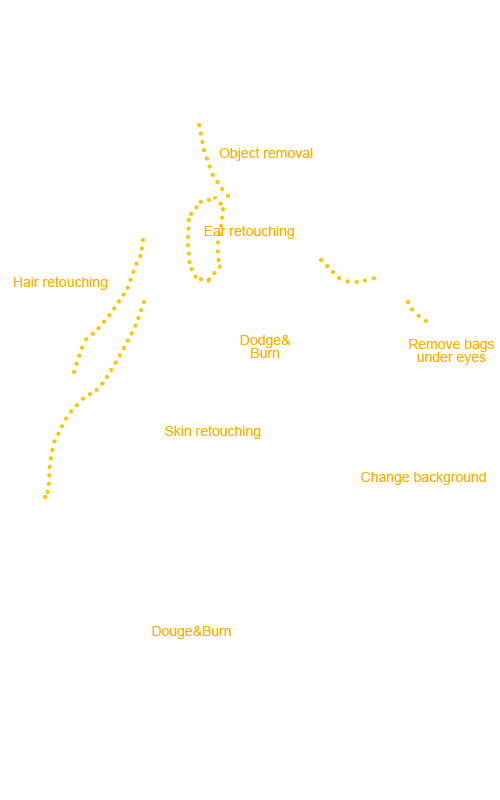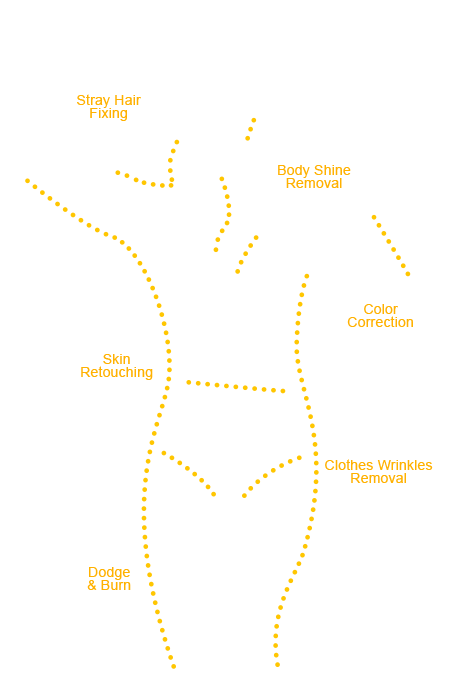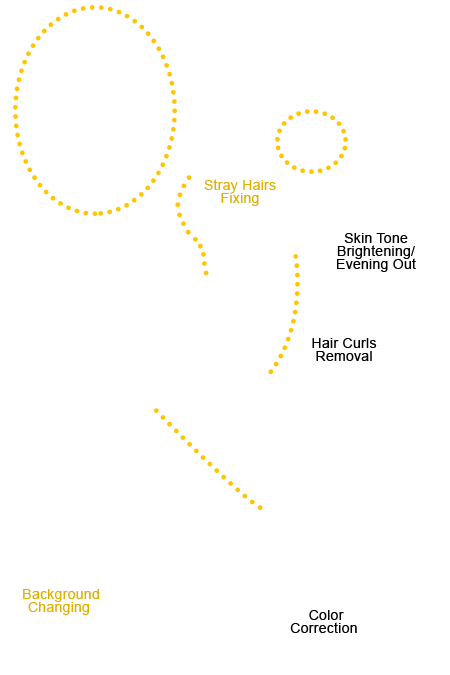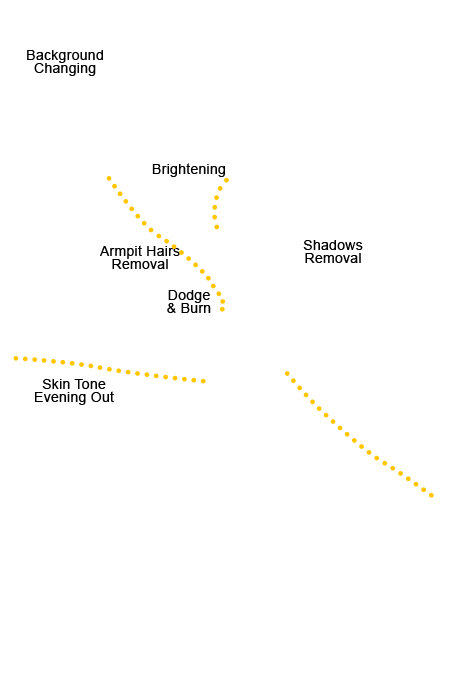NOO Before After WordPress Images
Noo Before After Image WordPress Plugin is perfectly designed to highlight the visual changes between the two images. Users can easily create before-after images with the WordPress plugin which gives you lots of customizations in label texts, colors, offset, hover and so on. Plus, the plugin allows users to easily add items thanks to the compatibility with WPBakery Page Builder (formerly Visual Composer), Elementor, and TinyMCE Editor.
These plugins come with the full-featured functions that are perfect for a pro- before after images plugin.
Features
- Fully Responsive
- Touch & Mobile Friendly
- Extremely Easy to Use
- Shortcode Generator
- Highly Customizable
- Elementor, WPBackery & Editor Support
- Custom Label and Colors
- Drag, Click or Hover Interaction.
- Horizontal & Vertical Orientations
- Single image or Slider support.
- Hover overlay support.
- And more…
Custom Labels Texts
Add your own label texts like “Winter” – “Summer” or “New” – “Old” on overlay to describe changes between two images.
Custom Color and Offset
Choose Control Bar offset and color in the shortcode generator.
Image overlay
Set image overlay when hover on images.
Slideshow
Set image overlay when hover on images.
Vertical Orientation
Change handle orientation for portrait-oriented images.
Drag
Drag the control bar to view images.
Click
Click to image to make control bar move to that position.