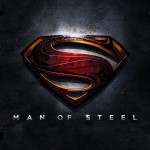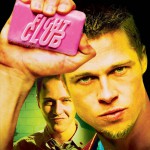This is a sticky post.
There are a few things to verify:
- The sticky post should be distinctly recognizable in some way in comparison to normal posts. You can style the
.stickyclass if you are using the post_class() function to generate your post classes, which is a best practice. - They should show at the very top of the blog index page, even though they could be several posts back chronologically.
- They should still show up again in their chronologically correct postion in time, but without the sticky indicator.
- If you have a plugin or widget that lists popular posts or comments, make sure that this sticky post is not always at the top of those lists unless it really is popular.